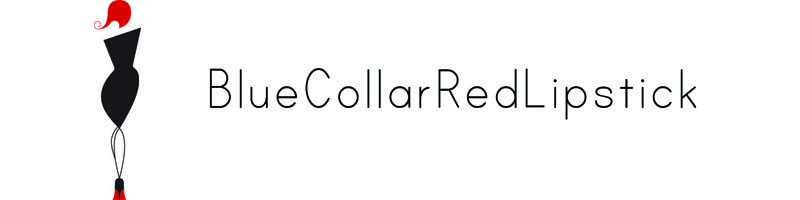Details: Jeanne Pierre sweater, Zara skirt, Marquis sandals (all thrifted), MaxMara necklace (retail)
Thoughts: Swamp witch is back!! I thrifted this vintage sweater and Zara skirt on the same thrift trip, and I knew they were meant to be worn together. I see lots of possibilities in each piece separately — the skirt is intriguing in its shape and texture — but they are so wonderful together. The sweater was made in Ireland which seems appropriate given its brilliant green colour. I wasn’t sure at first how to “finish” this outfit. None of the shoes I tried worked. Then I remembered that I had this pair of bright green tights; I had bought them online, hoping for a darker emerald shade, and never found an occasion to wear them because they are so bright. Well, it’s just right for this outfit. I finally attempted the tights-with-sandals combo, which has felt intimidating for me in the past — too “fashion it girl” for me. Wearing this around the house felt like a safe way to test the waters.

Details: Babaton turtleneck, Tahari shirt, Ralph Lauren jacket, Issey Miyake skirt, Chico’s belt, Fluevog shoes (all thrifted)
Thoughts: Back to my comfort zone! I recently thrifted this black & white jacket, adding it to my collection of softly structured, southwestern print RL-brand jackets. Some are LAUREN Ralph Lauren, some are Denim & Supply, this one is Chaps — it’s a popular style for the brand. I like them a lot because they are comfier to wear than regular blazers, and are also pretty versatile.

Details: Oak & Fort top, Oscar de la Renta vest, Nocona belt, Fluevog shoes (all thrifted), Topshop skirt (swap)
Thoughts: I’ve been slowly getting into brown over the past year, and I’m not mad about it. Bad gets a bad rep, but it has way more potential than, say, beige, IMO. First of all, there are many shades, to suit many complexions and wardrobe colour palettes. Second, brown is a fantastic (way underrated) complement to many other colours. And, honestly, it’s not bad on its own too. I think this outfit is proof of that. And, yes, you can def wear brown and black together. Let’s also take a moment to appreciate this awesome vest-cardigan — it’s vintage Oscar de la Renta and it’s 100% amazing cashmere.

Details: Jeanne Pierre sweater (thrifted), Paul Smith pants (Poshmark), J. Crew shoes (thrifted)
Thoughts: Same sweater, different outfit. I had to bring out these pants again, it’s been too long and they are too awesome. I love blue/green pairings. Since the colours of the pattern on the pants are pretty muted, I decided to add a brighter pop of blue with the shoes. Simple but effective.

Details: H&M dress, no name cardigan, Marquis shoes, Rafael Alfandary necklace (all thrifted)
Thoughts: Just a fun, loose, knock-about-the-house outfit. I did try out another tights-and-sandals combo. The more I get my eyes used to this formula, the more comfortable I’ll get with it; and maybe, when it warms up outside, I’ll give it a real whirl. I’ve worn the cream version of this dress with this cardigan before, but I wanted to try the black this time. One, because I like brown and black together; and two, because I thought the polka dot pattern would pop with the patchwork of patterns on the cardigan.